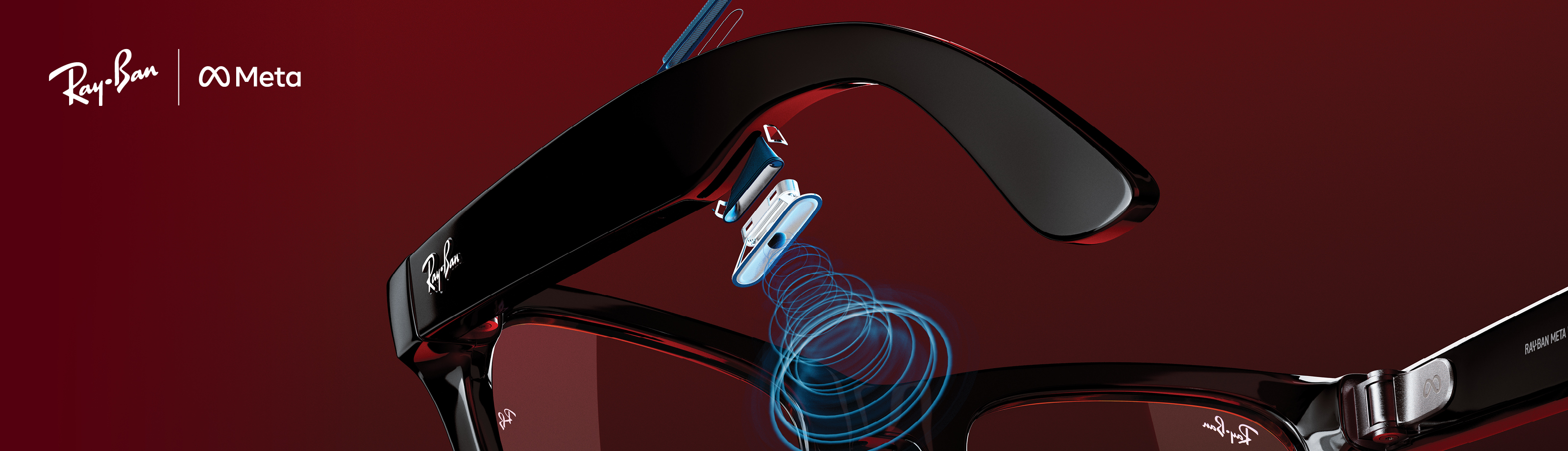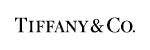THE NEXT GENERATION OF SMART GLASSES
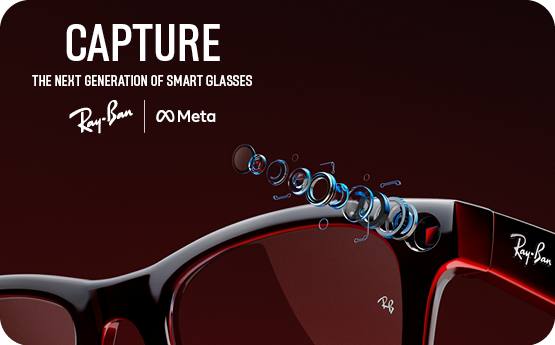
CAPTURE
Improved 12MP camera
Capture what you see, exactly as you see it.
New five-mic array
Take audio-rich, immersive videos thanks to the five-mic audio system.
Ultra-wide HD lens
Take panoramic, high-quality photos and videos with the ultra-wide 12 megapixel lens.

LIVESTREAM
Direct to social
Now you can live the moment while you livestream, straight to Instagram and Facebook.
Your unique view
Bring your passion to your people by sharing life’s best moments as they happen.
Dual perspective
Seamlessly switch between your glasses and phone cameras while sharing your POV.

LISTEN
Enhanced open-ear audio
Listen to music and calls without disconnecting from what’s around you.
Superior speakers
Hear your favourite tracks with extended bass and higher maximum volume.
Catch every word with better clarity on calls.
Discreet calling & messaging
Whatever you’re listening to is for your ears only.

CALL
Easier calling & messaging
No more stopping to answer your phone. Make calls and send messages with voice commands.
Hands free communication
Stay in touch more easily. Call and message on Whatsapp, Messenger and SMS, simply by using voice commands.
Discreet calling & messaging
Whatever you’re listening to is for your ears only.
-
WHERE CAN I BUY RAY-BAN META SMART GLASSES?
You can buy Ray-Ban Meta smart glasses at any Laubman & Pank store in Australia.
-
WHAT DO I NEED TO USE RAY-BAN META SMART GLASSES?
To operate Ray-Ban Meta smart glasses you need to connect your glasses with a smart phone and the Meta View app. Here’s the complete checklist:
-
Smart phone with a recently released operating system: Android 10 and above (with location services enabled) or iPhone 10 or above (running iOS 14.4 and above)
-
Wireless internet access
-
USB-C charging plug (if charging from a power outlet and not directly from a USB point)
-
A valid Meta account
-
Meta View app (downloadable from your App store or by scanning this QR code)
-
-
HOW DO I RETURN MY RAY-BAN META SMART GLASSES?
Returns are rare for Ray-Ban Meta smart glasses so we’re sorry that something didn’t work out with your purchase.
Ray-Ban Meta smart glasses purchased in store can be returned to the store directly or by mail.
To return your Ray-Ban Meta smart glasses by mail please complete the following steps:
-
Go in store to Laubman & Pank or Contact Customer Care (rayban.smartglasses@laubmanandpank.com.au OR 1800 623 957 (IVR) → Option 2. RB Smartglasses query) who will assess the status of the glasses and arrange the return for you.
-
Import all of your captures to your phone or the Meta View app.
-
Factory reset the glasses to remove your personal data and delete your captures.
-
Turn off the glasses.
-
Prepare your return with the box that your glasses arrived in. In addition to the glasses please add all the accessories, including the charging case. If the box is no longer available or in a suitable condition, please ask Customer Care for a return kit.
-
Follow the shipping instructions listed on your box. Or download the instructions here.
-
-
WHAT IS THE MANUFACTURER WARRANTY POLICY?
You can view and download the Ray-Ban Meta manufacturer warranty policy here.